[NGFF Version] V8.0 GDC Laptop External Independent Video Card Dock
![[NGFF Version] V8.0 GDC Laptop External Independent Video Card Dock [NGFF Version] V8.0 GDC Laptop External Independent Video Card Dock](https://www.cyberebee.com/image/cache/catalog/PCI-Cards/NGFF-Version-V80-EXP-GDC-Laptop-External-Independent-Video-Card-Dock-1009978-361-550x550.jpg)
![[NGFF Version] V8.0 GDC Laptop External Independent Video Card Dock [NGFF Version] V8.0 GDC Laptop External Independent Video Card Dock](https://www.cyberebee.com/image/cache/catalog/PCI-Cards/NGFF-Version-V80-EXP-GDC-Laptop-External-Independent-Video-Card-Dock-1009978-1-550x550.jpg)
![[NGFF Version] V8.0 GDC Laptop External Independent Video Card Dock [NGFF Version] V8.0 GDC Laptop External Independent Video Card Dock](https://www.cyberebee.com/image/cache/catalog/PCI-Cards/NGFF-Version-V80-EXP-GDC-Laptop-External-Independent-Video-Card-Dock-1009978-2-550x550.jpg)
![[NGFF Version] V8.0 GDC Laptop External Independent Video Card Dock [NGFF Version] V8.0 GDC Laptop External Independent Video Card Dock](https://www.cyberebee.com/image/cache/catalog/PCI-Cards/NGFF-Version-V80-EXP-GDC-Laptop-External-Independent-Video-Card-Dock-1009978-3-550x550.jpg)
![[NGFF Version] V8.0 GDC Laptop External Independent Video Card Dock [NGFF Version] V8.0 GDC Laptop External Independent Video Card Dock](https://www.cyberebee.com/image/cache/catalog/PCI-Cards/NGFF-Version-V80-EXP-GDC-Laptop-External-Independent-Video-Card-Dock-1009978-4-550x550.jpg)
![[NGFF Version] V8.0 GDC Laptop External Independent Video Card Dock [NGFF Version] V8.0 GDC Laptop External Independent Video Card Dock](https://www.cyberebee.com/image/cache/catalog/PCI-Cards/NGFF-Version-V80-EXP-GDC-Laptop-External-Independent-Video-Card-Dock-1009978-5-550x550.jpg)
![[NGFF Version] V8.0 GDC Laptop External Independent Video Card Dock [NGFF Version] V8.0 GDC Laptop External Independent Video Card Dock](https://www.cyberebee.com/image/cache/catalog/PCI-Cards/NGFF-Version-V80-EXP-GDC-Laptop-External-Independent-Video-Card-Dock-1009978-6-550x550.jpg)
![[NGFF Version] V8.0 GDC Laptop External Independent Video Card Dock [NGFF Version] V8.0 GDC Laptop External Independent Video Card Dock](https://www.cyberebee.com/image/cache/catalog/PCI-Cards/NGFF-Version-V80-EXP-GDC-Laptop-External-Independent-Video-Card-Dock-1009978-7-550x550.jpg)
![[NGFF Version] V8.0 GDC Laptop External Independent Video Card Dock [NGFF Version] V8.0 GDC Laptop External Independent Video Card Dock](https://www.cyberebee.com/image/cache/catalog/PCI-Cards/NGFF-Version-V80-EXP-GDC-Laptop-External-Independent-Video-Card-Dock-1009978-8-550x550.jpg)
![[NGFF Version] V8.0 GDC Laptop External Independent Video Card Dock [NGFF Version] V8.0 GDC Laptop External Independent Video Card Dock](https://www.cyberebee.com/image/cache/catalog/PCI-Cards/NGFF-Version-V80-EXP-GDC-Laptop-External-Independent-Video-Card-Dock-1009978-9-550x550.jpg)
![[NGFF Version] V8.0 GDC Laptop External Independent Video Card Dock [NGFF Version] V8.0 GDC Laptop External Independent Video Card Dock](https://www.cyberebee.com/image/cache/catalog/PCI-Cards/NGFF-Version-V80-EXP-GDC-Laptop-External-Independent-Video-Card-Dock-1009978-361-80x80.jpg)
![[NGFF Version] V8.0 GDC Laptop External Independent Video Card Dock [NGFF Version] V8.0 GDC Laptop External Independent Video Card Dock](https://www.cyberebee.com/image/cache/catalog/PCI-Cards/NGFF-Version-V80-EXP-GDC-Laptop-External-Independent-Video-Card-Dock-1009978-1-80x80.jpg)
![[NGFF Version] V8.0 GDC Laptop External Independent Video Card Dock [NGFF Version] V8.0 GDC Laptop External Independent Video Card Dock](https://www.cyberebee.com/image/cache/catalog/PCI-Cards/NGFF-Version-V80-EXP-GDC-Laptop-External-Independent-Video-Card-Dock-1009978-2-80x80.jpg)
![[NGFF Version] V8.0 GDC Laptop External Independent Video Card Dock [NGFF Version] V8.0 GDC Laptop External Independent Video Card Dock](https://www.cyberebee.com/image/cache/catalog/PCI-Cards/NGFF-Version-V80-EXP-GDC-Laptop-External-Independent-Video-Card-Dock-1009978-3-80x80.jpg)
![[NGFF Version] V8.0 GDC Laptop External Independent Video Card Dock [NGFF Version] V8.0 GDC Laptop External Independent Video Card Dock](https://www.cyberebee.com/image/cache/catalog/PCI-Cards/NGFF-Version-V80-EXP-GDC-Laptop-External-Independent-Video-Card-Dock-1009978-4-80x80.jpg)
![[NGFF Version] V8.0 GDC Laptop External Independent Video Card Dock [NGFF Version] V8.0 GDC Laptop External Independent Video Card Dock](https://www.cyberebee.com/image/cache/catalog/PCI-Cards/NGFF-Version-V80-EXP-GDC-Laptop-External-Independent-Video-Card-Dock-1009978-5-80x80.jpg)
![[NGFF Version] V8.0 GDC Laptop External Independent Video Card Dock [NGFF Version] V8.0 GDC Laptop External Independent Video Card Dock](https://www.cyberebee.com/image/cache/catalog/PCI-Cards/NGFF-Version-V80-EXP-GDC-Laptop-External-Independent-Video-Card-Dock-1009978-6-80x80.jpg)
![[NGFF Version] V8.0 GDC Laptop External Independent Video Card Dock [NGFF Version] V8.0 GDC Laptop External Independent Video Card Dock](https://www.cyberebee.com/image/cache/catalog/PCI-Cards/NGFF-Version-V80-EXP-GDC-Laptop-External-Independent-Video-Card-Dock-1009978-7-80x80.jpg)
![[NGFF Version] V8.0 GDC Laptop External Independent Video Card Dock [NGFF Version] V8.0 GDC Laptop External Independent Video Card Dock](https://www.cyberebee.com/image/cache/catalog/PCI-Cards/NGFF-Version-V80-EXP-GDC-Laptop-External-Independent-Video-Card-Dock-1009978-8-80x80.jpg)
![[NGFF Version] V8.0 GDC Laptop External Independent Video Card Dock [NGFF Version] V8.0 GDC Laptop External Independent Video Card Dock](https://www.cyberebee.com/image/cache/catalog/PCI-Cards/NGFF-Version-V80-EXP-GDC-Laptop-External-Independent-Video-Card-Dock-1009978-9-80x80.jpg)
- Stock: In Stock
- Model: EB0026219
- SKU: EB0026219
NOTE:
If you install the driver after connecting your graphics card, if there is a code 43 problem, please reinstall the driver according to the following method.
Aim: To fix the longrunning (2yrs+) issue of Windows 10/8/7 Device Manager showing an inoperable error code 43 against a Nvidia GTX10xx or RTX20xx eGPU running on a mPCIe, EC, M.2, LUA interface; or on a desktop PCIe slot GPU. Here a lengthy fix utilizing an older 368.81 driver + mods is distilled into a one-click script to instantly get your eGPU up and running. The latest Nvidia driver can be used without any introduced performance or functionality penalty.
Usage instructions
1) Download this attachment: https://www.renhotecic.com/image/download/zip/20200910230007nvidia-error43-fixer112.zip
nvidia-error43-fixer_112.zip
2) Extract it to a folder & navigate to that folder
3) Double-click nvidia-error43-fixer.bat
4) Click YES to UAC approval prompt
5) Follow onscreen instructions & prompts as shown in above screenshot
Related Links:
This link is for NGFF slot version, if your need other solt verison, please click the link as below:
[Mini PCI-E Version] V8.0 EXP GDC Laptop External Independent Vdieo Card Dock
[Expresscard Version] V8.0 EXP GDC Laptop External Independent Video Card Dock
[M.2 X4 Version] V8.0 EXP GDC Laptop External Independent Video Card Dock
Specification:
EXP GDC is a NOTEBOOK external graphics adapter equipment, including power and other necessary accessories. Power supply and graphics card need to be bought separately.
(screen: use its notebook display need laptop comes with Intel (R) HD graphics and connected above GTS450 as NVIDIA graphics. Otherwise you need external monitor.)
Before using, please download and read the operating guide:
1. Interface:
NGFF
The following picture is the difference between Mini PCI-E slot and NGFF slot.
2.Power:
The power supply is not included in the set.
1. Dual TD compatible switch (hardware conflict resolution)
Parameters
Main Parameters: Support for PCI-E X16, actual X1 mode (according to different notebook configuration can be upgraded to X2 mode)
Base Parameters:
Products: notebook PCI-E expansion device
Product positioning: notebook performance upgrade.
Operating system: Windows XP/7/8/8.1, Linux etc.
(Remind: Win XP, Win8/8.1 is only compatible with the laptop with external screen)
Extended support:
PCI-E X16:DMI GT/s (X1) 5
Power support:
8P interface: 220W max.
DC interface: 150W max
Note: the power limit without ATX cable.
Package included:
1 * EXP GDCV8.0 adapter
1 * NGFF data lines
1 * ATX PSU power cable
Note: our product doesn't contain the desktop power supply, you need to buy it by yourself depend on the actual needs.
Customer questions:
Question1: My laptop is xxx-xxx, will my laptop compatible with the EXP GDC?
Answer: As long as your laptop has a ngff slot, theory, it could be used.
Question 2: What graphic cards should I choose?
Answer:The list of recommended graphics card
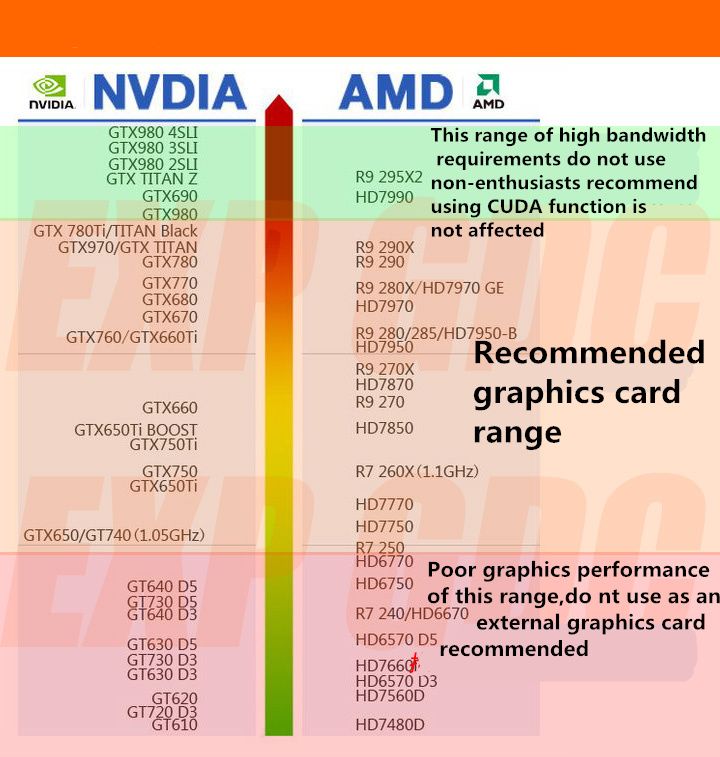
Question 3: What power supply should I use?
Answer: We only offer ATX cable with the package to power the EXP GDC.Please choose external power for your graphics card.
6P power output:
The maximum provides the interface output 6PIN+8PIN, maximum support 12A, maximum support 18A output with the motherboard and the. If more than 220W using power card please with ATX cable, ATX power supply used for the graphics.
8P power supply interface:
The main board and the equipment of the power supply interface, support soft switch function (notebook starting power starting, notebook shut down power off). The power of this interface, you can use 1 special DELL 220W, 2, can be matched with ATX cable using the ATX power to support external graphics power, soft switching function.
DC power supply interface:
Support DC 12 volt power supply input interface type outer diameter 5.5MM, inner diameter 2.1MM, maximum power 150W, support the soft switch function.
Question 4: Could it work with its own monitor?
Answer: If you use the AMD series card,it must to connect with the external monitor to use.
If you use N series card which over GTS450, and your laptop own Intel Core graphics ,and use the EGPU software to set,then it can use the laptop internal monitor,otherwise,it need to connect with the external monitor.
Support List:
(The following model is our customer feedback to us that they use and without problem)
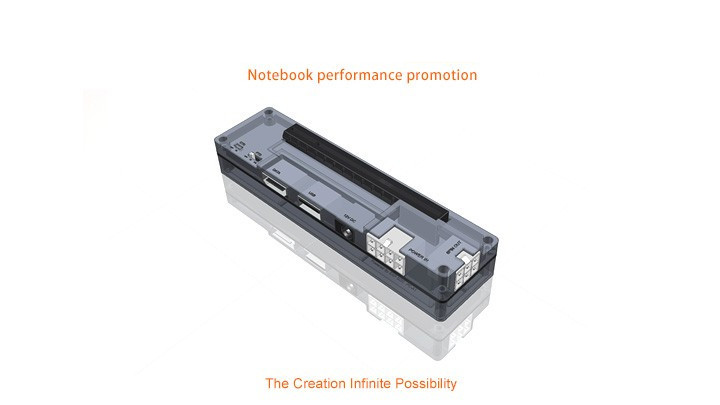 ,
,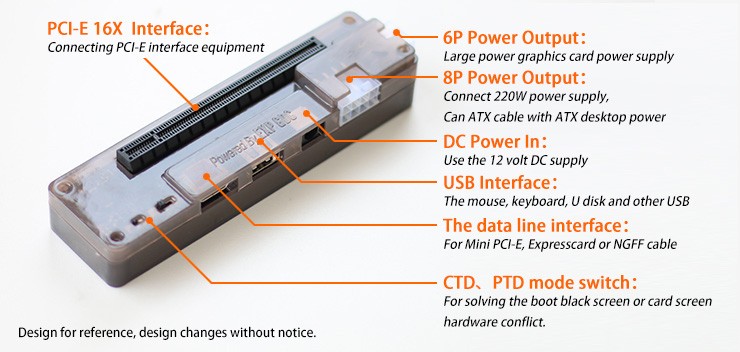 ,
, ,
, ,
,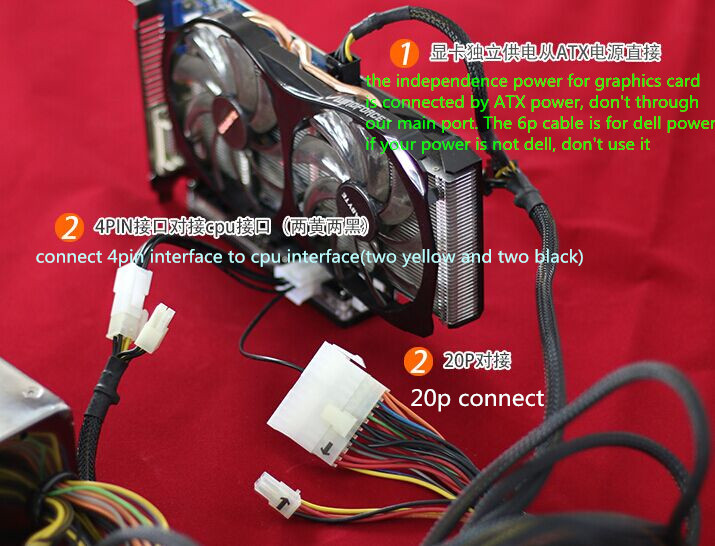 ,
, ,
,Shipping Time
After you successfully placed an order at RenhotecIC.com, you will receive a confirmation email with your invoice. Once your order is shipped, you will be emailed with the tracking information of your package. Also, you can choose your preferred shipping method during the checkout process. Kindly advise: please select DHL/FedEx if you need our product urgently.
The timeline of the whole shipping process is shown below:
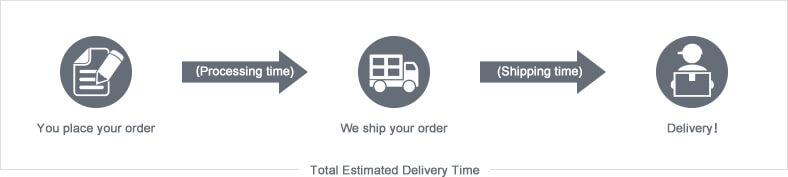
The total delivery time is calculated from the time your order is successfully placed to the time received. Total delivery time is broken down into processing time and shipping time.
Processing time: The time it takes to prepare your item(s), includes preparing your items, performing quality inspections, and packaging for shipment. Normally, the processing time is 1-3 days (Only include Monday to Saturday ) after getting your order.
Shipping time: The time for your item(s) to travel from our warehouse to your destination. The shipping time depends on the shipping method you chose. Please refer to the shipping rate section for details.
Shipping Rates
You could choose the shipping method based on your preference during checkout, different shipping methods will apply different rates and shipping times. Please check the following chart for detail:
You could choose the shipping method based on your preference during checkout, different shipping methods will apply different rates and shipping times. Please check the following chart for detail:
| Shipping Method | Shipping Rates | Shipping Times |
| Flat Shipping (Promotion) | $10 | About 5-30 Working Days to Worldwide (Only include Monday to Saturday ) |
Standard Express(0.5KG starting price listed) | Based On Weights | About 5-15 Working Days to Worldwide (Only include Monday to Saturday ) |
Priority Express (0.5KG starting price listed) | Based On Weights | About 3-7 Working Days to Worldwide (Only include Monday to Saturday ) |
In addition, the transit time depends on where you're located, the shipping method you choose, and where your package comes from. We will keep you informed of any problems here to help you get your order as soon as possible.
If you want to know more information, please contact the customer service by contact form or sales@renhotecic.com. We will settle your problem as soon as possible. Enjoy shopping!

















